Quick Links to popular courses:
Marketing Materials using Photoshop, Illustrator & InDesign course
Learn to use the 3 main Adobe software apps to create beautiful brochures, logos and adverts as well as edit photos

You will learn and build your confidence
A Red Rocket Studio, “How to create stunning marketing materials” training course, will take you from no or little knowledge, to a point where you are creating beautiful print material and incredible optimised web images using the industry standard InDesign, Photoshop and Illustrator trio. Courses are held over 1, 2 or 3 days depending upon your requirements.
Develop compelling content for Newsletters, Brochures, Social Media and more!

Lots of high quality content
In the Marketing Materials using Photoshop, Illustrator & InDesign course, the first part explores Photoshop to edit, fix and augment your images to make them look stunning and prepare them for web and print. Then you are introduced to Illustrator (if it’s required) and vector graphics for logos and infographics. Lastly, you will concentrate on InDesign where we put together brochures, banners and other materials using the media we created previously.
Lots of support
1 year unlimited support by phone or email
Digital course materials and notes
A certificate of completion
Would you like to see the other courses?
What type of course would you like?
Private one-to-one multi-day customised course at your office
Covering your exact needs, this one-to-one bespoke course will allow you to work on your own files and go at your own pace.
We offer a free consultation service with your trainer, to help build your perfect course.
1 year free email and phone support, course materials and a certificate included.
Zoom: £425 per day
Face-to-face: *£485 per day
*Travel / accommodation expenses might be added depending on distance.
Private Group Courses at your office
If you have a number of staff who require training, contact us for group training group rates.
Marketing Materials using Photoshop, Illustrator & InDesign course Outline
After the first part you will be able to:

Fix images that are too light or dark. Fix funny colours.

Remove or replace part of an image.
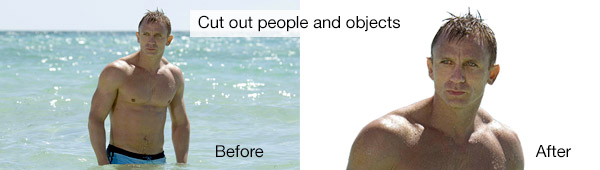
Cut out a simple portrait including hair and place on new background

Resize images for both web and print use.
Save the correct file type for web, print or Powerpoint
After the second part you will be able to:
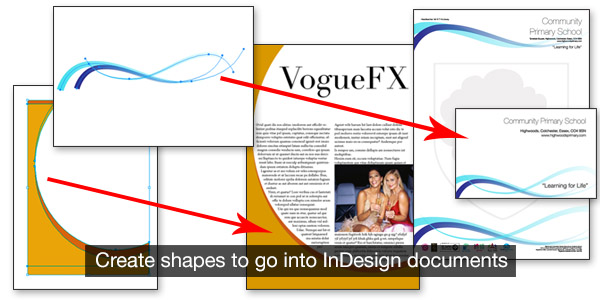
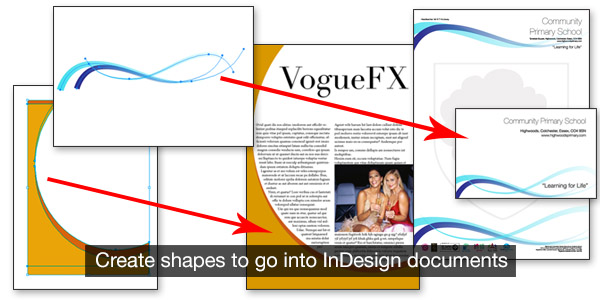
Create simple graphical shapes for inserting into InDesign documents


Build infographics or charts


Create simple logos and icons for print or web
After the third part you will be able to:
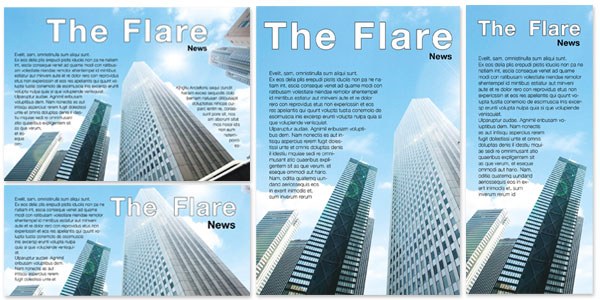
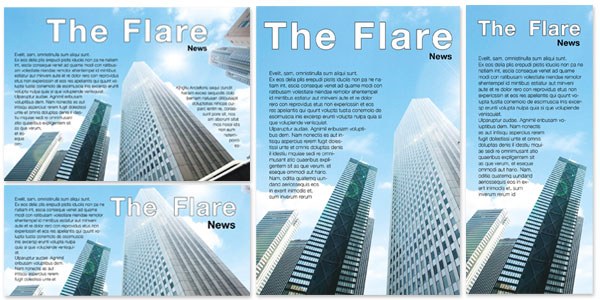
Create documents in various sizes and page lengths
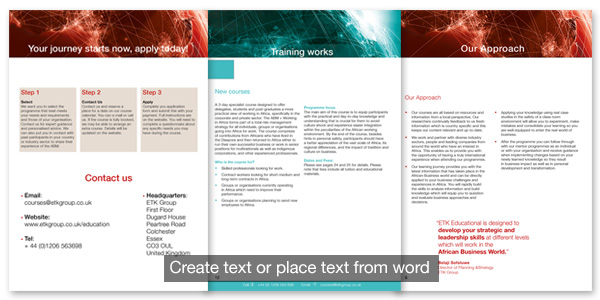
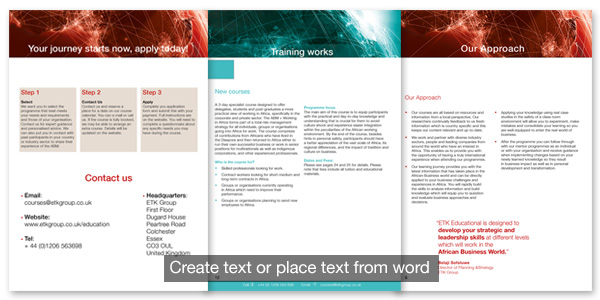
Create text or place text from Word into document


Edit all areas of text, put it into columns and flow it around photos
Place, move, resize and rotate your images
Create simple graphical shapes to bring your design to life
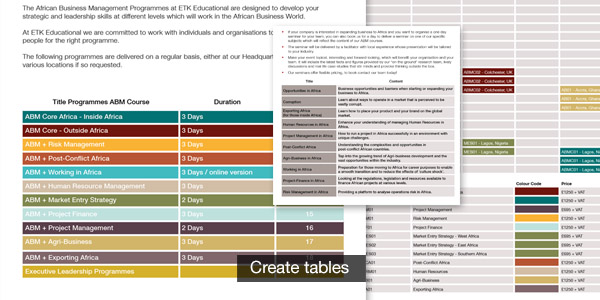
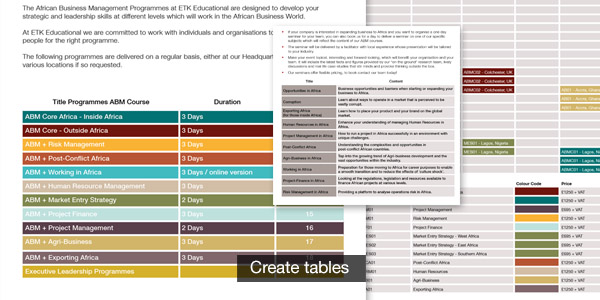
Create simple tables



Save as a PDF for web or for printing plus save as jpg for mailchimp or website






