Learn faster and easier with a zoom live online
2-day Canva Beginner Classroom Course
Content Creation & Social Media Mastery
Learn the essentials over 2 days for only £335
Learn faster and easier with a zoom live online
Learn the essentials over 2 days for only £335

Scroll down to see a full list of what you will be able to do.


![]() What will I get out of the training course?
What will I get out of the training course?
![]() How does it work?
How does it work?
Join the live class via Zoom. Your friendly trainer will take you through Canva from scratch, in easy steps, explaining everything along the way.
You will watch what the trainer does as they will share their screen with you and then you will have a chance to try it on your own computer.
If you have any questions you can share your screen with the trainer who will be able to help you. (See the video at the bottom of this page.)
Day 1: Canva Essentials & Social Media Design
You’ll learn:
Hands-on tasks: Build a brand kit, reusable templates, animated carousel, and a short branded video.
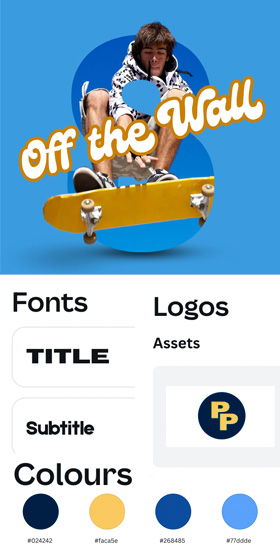
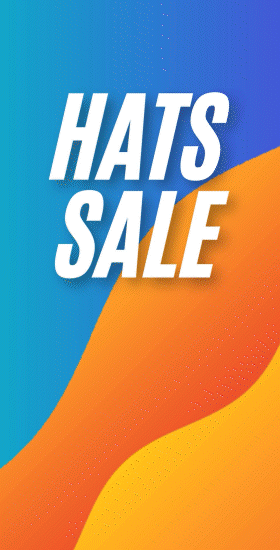


Day 2: Multi-Page Design, Batch Production & Campaign Building
You’ll learn:
Hands-on tasks: Full campaign creation: reels, stories, carousels, email headers
Hands-on tasks: Design a brochure, create posts, and build a full campaign suite.
![]() How much does it cost?
How much does it cost?
£335 per person for the 2 day classroom course. There is no VAT to pay.
(£305 for self-funding individuals or charities / CICs – email Ally for an invoice)
 When is the next class?
When is the next class?
23-24 March
27-28 April
27-28 May
Beginner Canva Course: Content Creation & Social Media Mastery
Email Ally for further dates if you can’t make these.
If you are booking on behalf of someone else, please enter their details in the box below the dropdown, or email Ally.
Outcome:
By the end of Day 2, participants will be able to create fast, consistent, strategic social and print content in Canva, from scratch or by using templates, as well as brand kits, and creative workflows.
DAY 1 — Content Creation Essentials & Brand Consistency
Welcome & Setup
Building a Rock-Solid Brand Kit
Activity:
Create a full brand kit in Canva.
Designing Social Templates that Scale
Activity:
Build reusable templates (post, carousel, story, ad, reel cover).
Lunch
Creating Scroll-Stopping Content
Activity:
Animate a post + create static post variants.
Video Content inside Canva
Activity:
Create a branded reel/TikTok video.
Wrap-Up & Q&A
DAY 2 — Design multi page documents, Workflow & High-Volume Production
Multi page documents for screen and print.
Exporting For screen and print
Design for screen and print
Activity:
Create a professional 4-page Brochure.
High-Volume Batch Production
Activity:
Create 10+ posts using a single batch workflow.
Lunch
Real Campaign Build: From Idea → Creative Suite
Full guided project:
Activity:
Create a full multi-asset campaign suite.
Scheduling
Final Q&A
Our friendly Certified trainers understand your needs and teach you accordingly
![]() What equipment do I need?
What equipment do I need?
A computer with a Canva account (free or paid version), A microphone (and cam if you want us to see you) and a web connection.
 How big are the classes?
How big are the classes?
We try to keep the max class size to 8 but most classes are much smaller.
 Do I get notes?
Do I get notes?
Yes you will get a pdf document of notes sent to you as well as a shortcuts cheat sheet.
![]() Do I get a certificate?
Do I get a certificate?
Yes you will get a digital one after the course.
![]() What if I need help after the course
What if I need help after the course
3 months unlimited support – If you have any problems after the course just contact us and we’ll help you to fix them.
The course was helpful and very enjoyable. All the questions I had that needed answering were done in an easy to understand way. I would definitely recommend Red Rocket Studio.
Andrea Routledge
Essex Chamber of Commerce